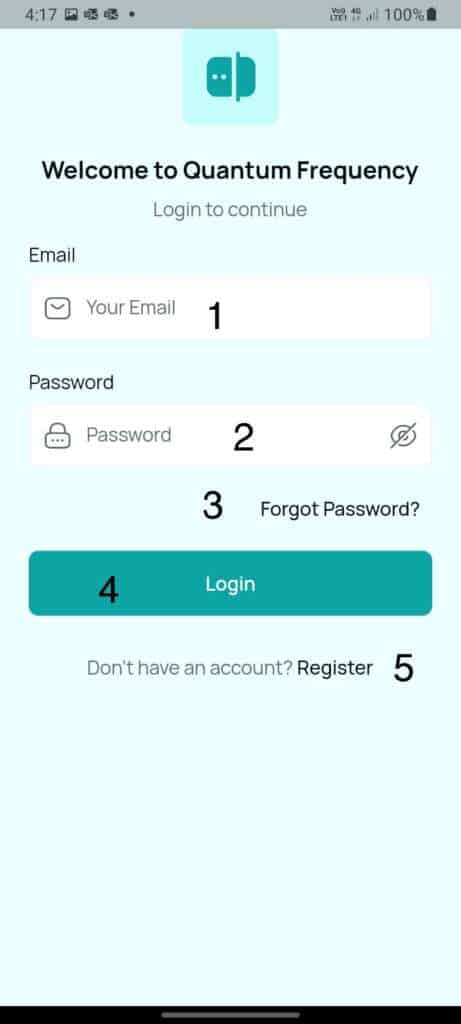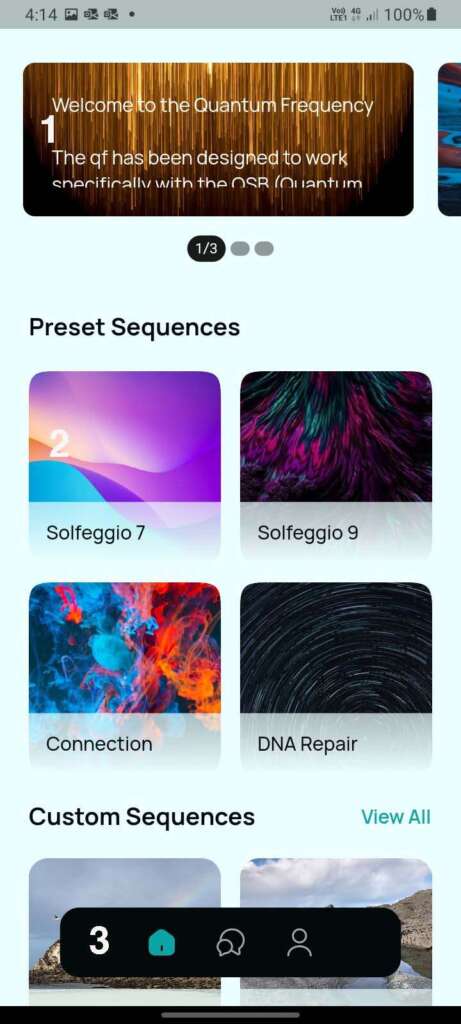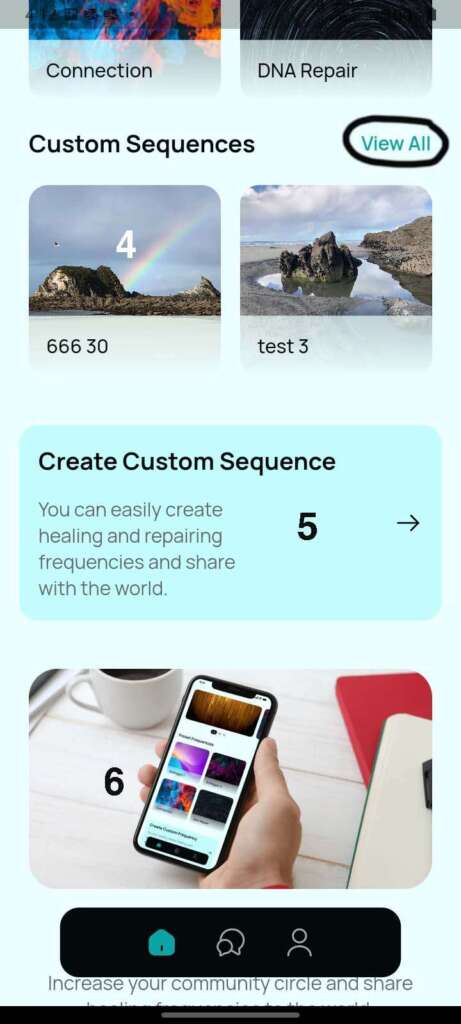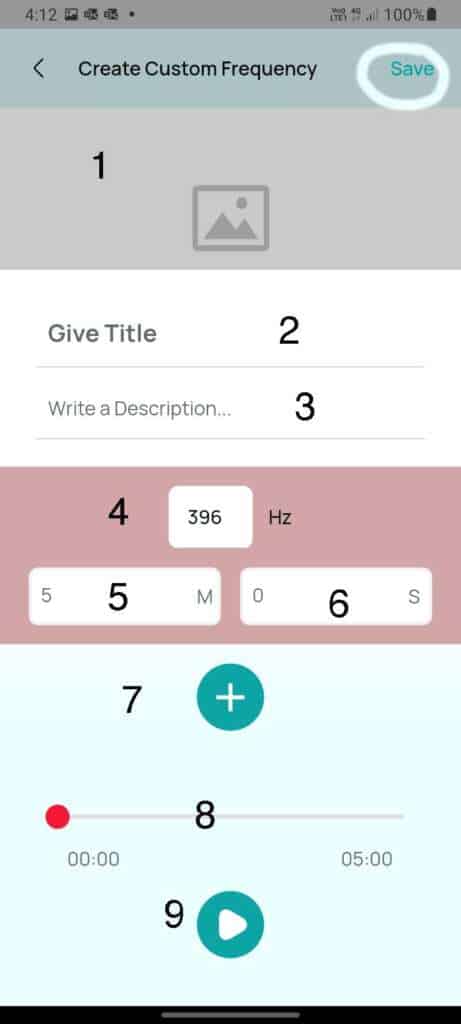Quantum Frequency Instructions
These are some basic instructions on using the qf (quantum frequency) that has been designed specifically to work with our QSB healing device. The app is free for anybody to download but, if you don’t own a QSB, running it into headphones is not its intended purpose – although people have reported benefits from doing this.
Signing Up
Once you have opened the app for the first time you will see three welcome screens followed by a login or register page.
If you have an account then login with an email (1) and password (2) otherwise tap the register button (5), add an image from your phone, name, email, and password.
Home Page
The home page has 3 scrolling information pages (1) – 2 with links to more information on the QSB and to this page.
The app has been pre-populated with some useful sequences to get you started and these can be selected by clicking on the images (2).
The main menu bar (3) allows you to quickly switch between the home screen, the messaging section, and your profile page.
Custom sequences are launched from here if you have created any (4). Two are shown. Click view all to see them all and select from the expanded list.
Launch the creation of a new custom sequence by clicking on this panel (5).
Share the app with friends from this image (6)
Custom Sequence Creation
This is pretty straightforward.
Add an image (needed) (1)
Add a title and description (2), (3).
Enter the first frequency between 100 and 1000 Hz (4)
Set the duration in minutes (5) and seconds (6) (defaults to 5,0.)
Hit the + sign to add the next frequency (7) and repeat until your sequence is complete.
Push play (9) to run it. Remember to set your volume to high to power the QSB . Don’t forget to save it if you plan to use it again.
You can see the progress of the sequence on the progress bar (9) and you can also grab the spot to skip forward or backwards through the sequence.
Message Center
The app has the ability to connect you with other users. If you have used any other messaging app then this will be familiar.
Search for a user (1). See recent conversations (2) and click to open and continue. Start a conversation by connecting to a user here (3).
We will be adding the ability to share sequences within the app. Watch this space.